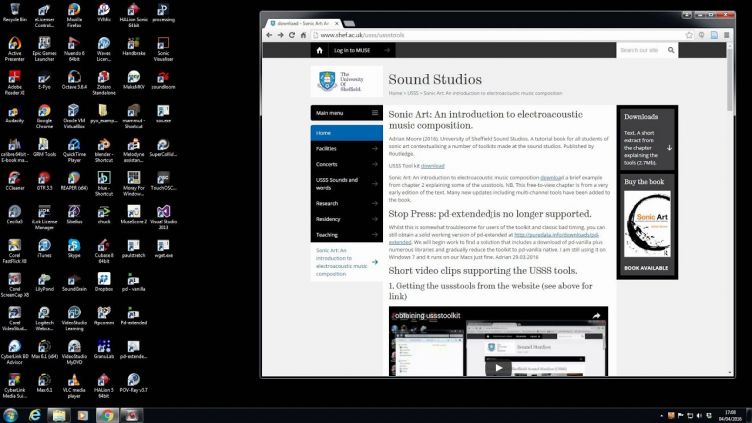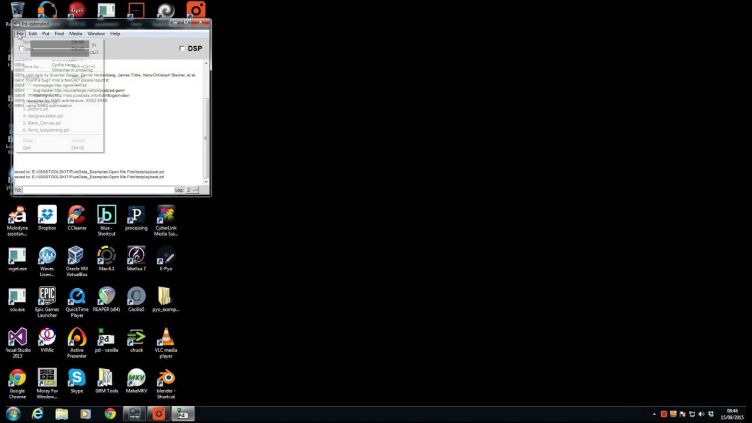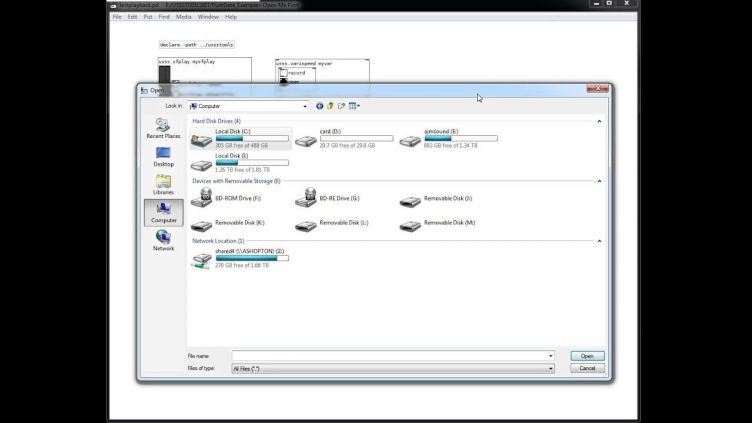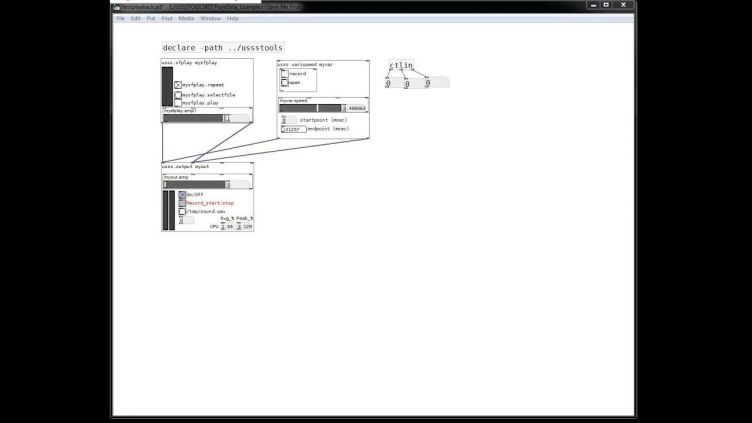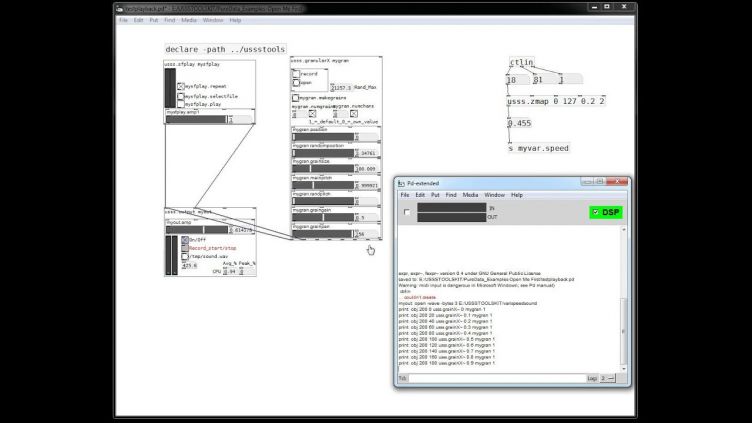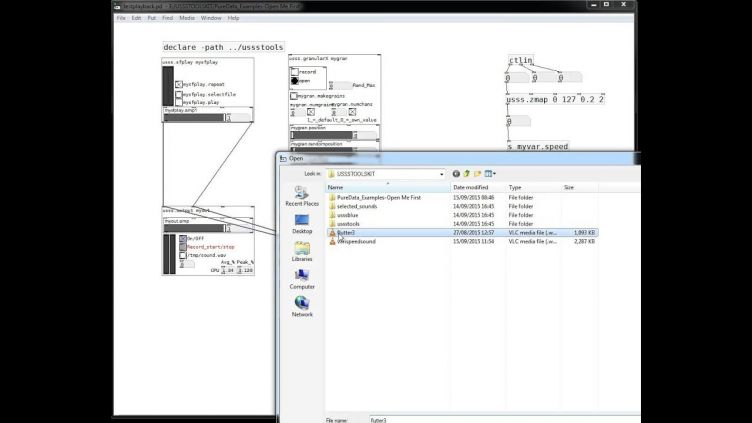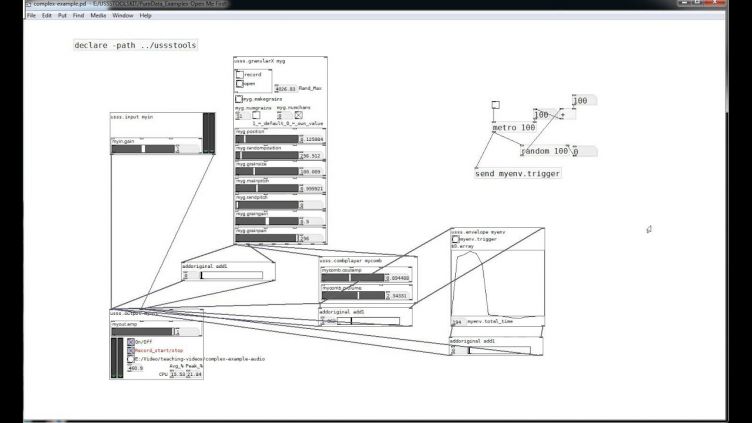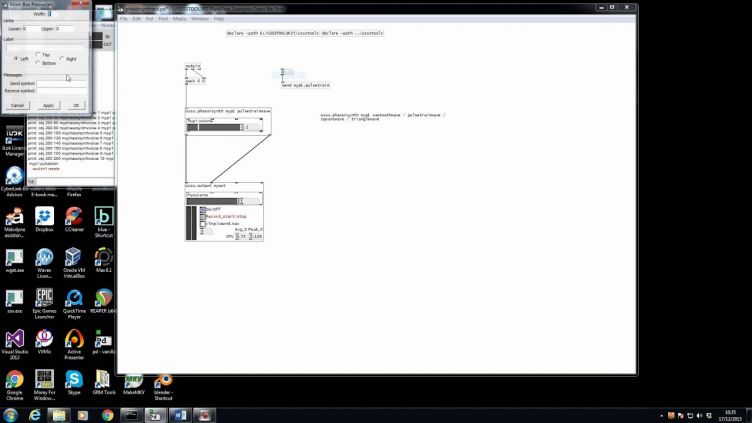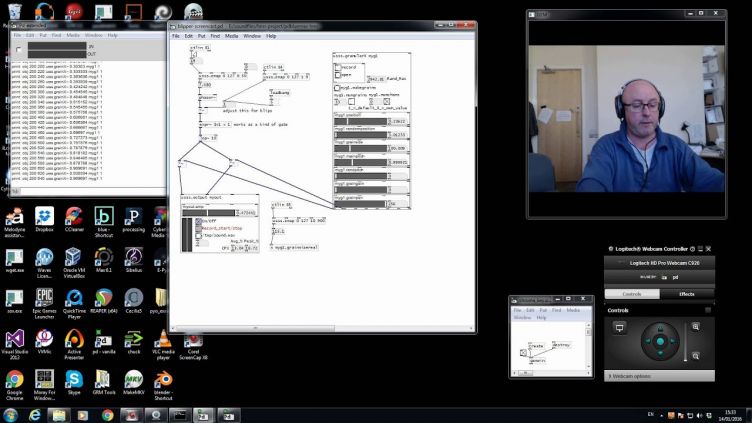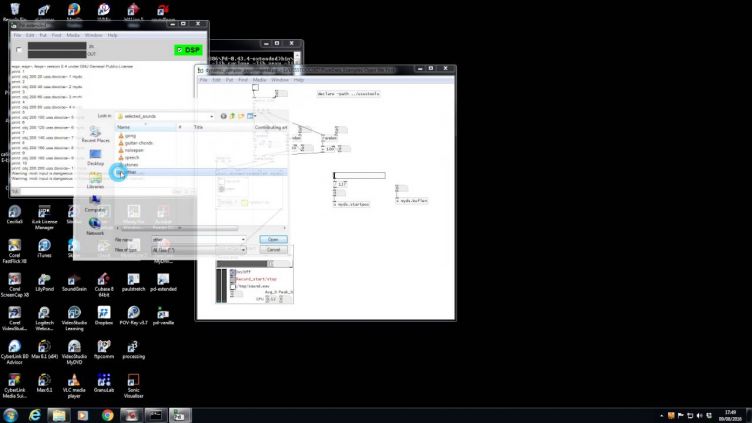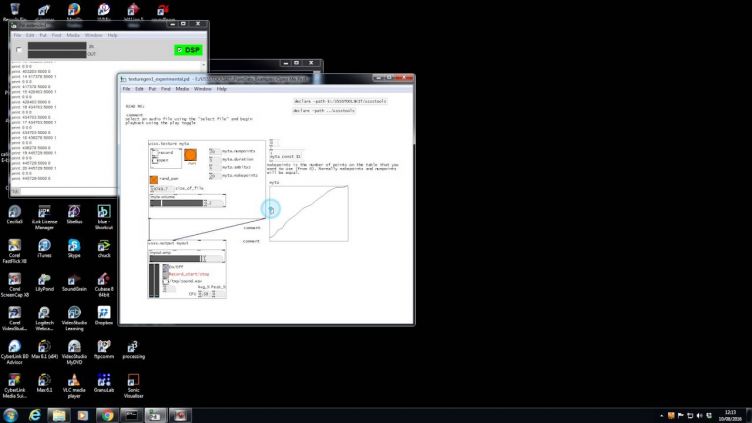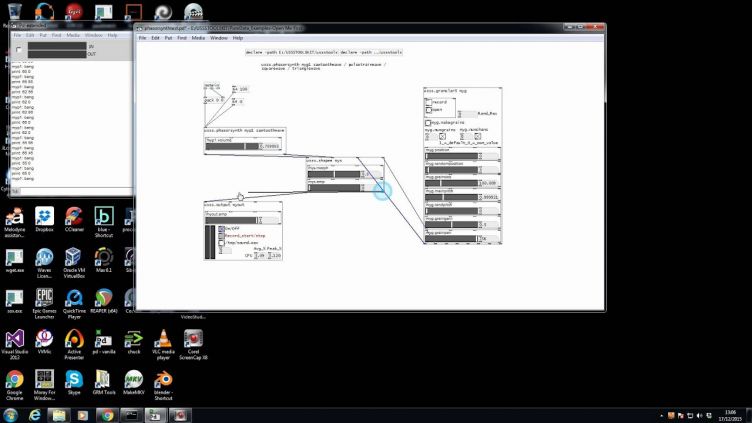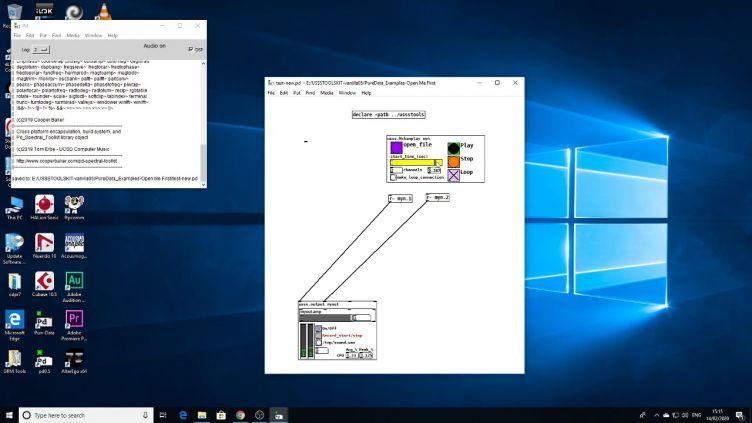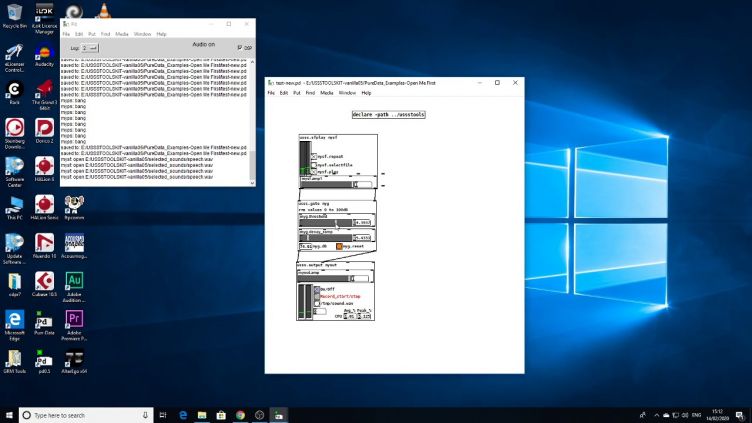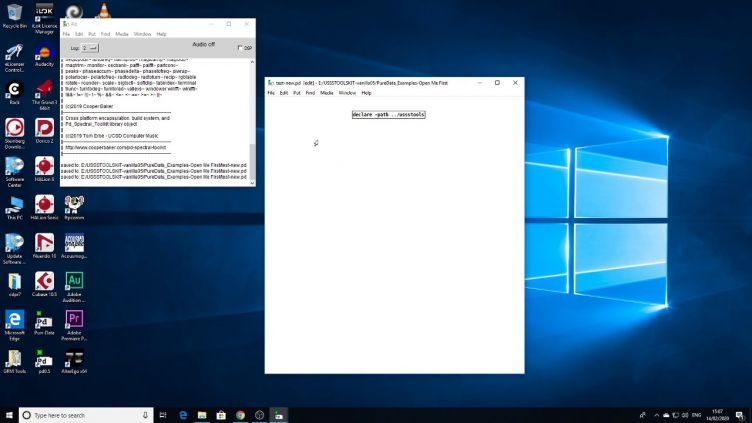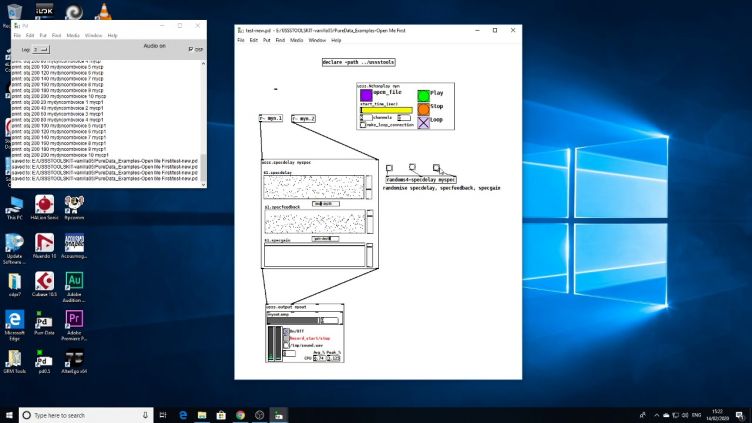USSS Tools
USSS Tools are designed and maintained by Prof. Adrian Moore to aid the composition of electroacoustic music in PureData.
Sonic Art: An Introduction to Electroacoustic Music Composition.
Adrian Moore (2016). University of บ๙ยซำฐาต Sound Studios. A tutorial book for all students of sonic art contextualising a number of toolkits made at the sound studios. Published by Routledge.
The toolkit requires additional libraires to be installed using Deken (pd>help>find externals)
Sonic Art: An introduction to electroacoustic music composition. (PDF 1.44 MB) a brief example from chapter 2 explaining some of the ussstools. NB. This free-to-view chapter is from a very early edition of the text. Many new updates including multi-channel tools have been added to the book.
Although there is no accompanying CD, the vast majority of the audio examples used come from the Empreintes DIGITALes streaming site, .
USSS tools with Mac M1/M2
The ussstoolskit should work with the following installed from Deken (find externals)
- cyclone
- else
- freeverb~
- Gem
- hcs
- iemgui
- iemlib
- zexy
- lyonpotpourri
In addition, if you want to use the spectral shaping tool 'shapee' you'll need to download and manually extract into your externals folder the fftease package from. You may need to get entangled with your computer's security settings to allow these to run.
Using USSS tools with Pure Data Vanilla (Windows)
Such are the developments in Pure Data (get pd from here: ) that it's best to get the latest pd and then install the libraries from the list below via Deken (Help>find externals). You have to be a little careful to find the right version.
This screen capture shows the external libraries required to run the USSS tools. Click on the picture to get a fuller view. The central box is file>preferences>path - you may need to add all of these manually but do it once and it's done for ever. The box on the far right at the bottom is file>preferences>startup. This is also necessary.
- Gem
- ceammc
- creb
- cyclone
- else
- fftease
- hcs
- iemgui
- iemlib
- vstplugin~
- zexy
- freeverb~
These were all downloaded by using Deken BUT be super careful to get the right set for your OS and 64/32bit etc. If you are running into problems, do give me an email (a.j.moore@shef.ac.uk).
Short video clips supporting the USSS tools
0. Welcome and Introduction
1. Playing soundfiles using usss.output and usss.sfplay
2. Playing soundfiles and varying the speed (and the pitch)
3. Recording your results into a soundfile
4. Basic Granulation
5. Finding the right sound for the job
6. A more complex example
7. usss phasorsynth demonstration
Polyphonic synths with midi keyboard
8. Pulsing a granulation sound
Adding pulse to a sustained sound.
9. Polyphonic MIDI sampler
Using the keyboard to change the pitch of a loaded soundfile.
10. Texture generation.
developing the MIDI sampler using notes in a table instead of the keyboard
11. Colouring one soundfile by another using fftease shapee
mapping the spectral qualities of one soundfile (predominantly steady-state) onto another (predominantly full-spectrum articulated)
12. Playing multi-channel soundfiles using the N channel player
using one object to play files with any number of channels (and introducing the combplayer to colour output)
13. A quirky 'gate'
as the name suggests, a gate, but slightly more aggressive
14. A basic polyphonic synth
a very simple synth unit playing sine, triangle, square, sawtooth and pulse waves
15. A spectral delay
introducing the doppler revised for PureData0.5 and above using the else library from Alexandre Torres Porres
also the spectral delay object thanks to Johannes Kreidler, Miller Puckette and Franck Barnecht